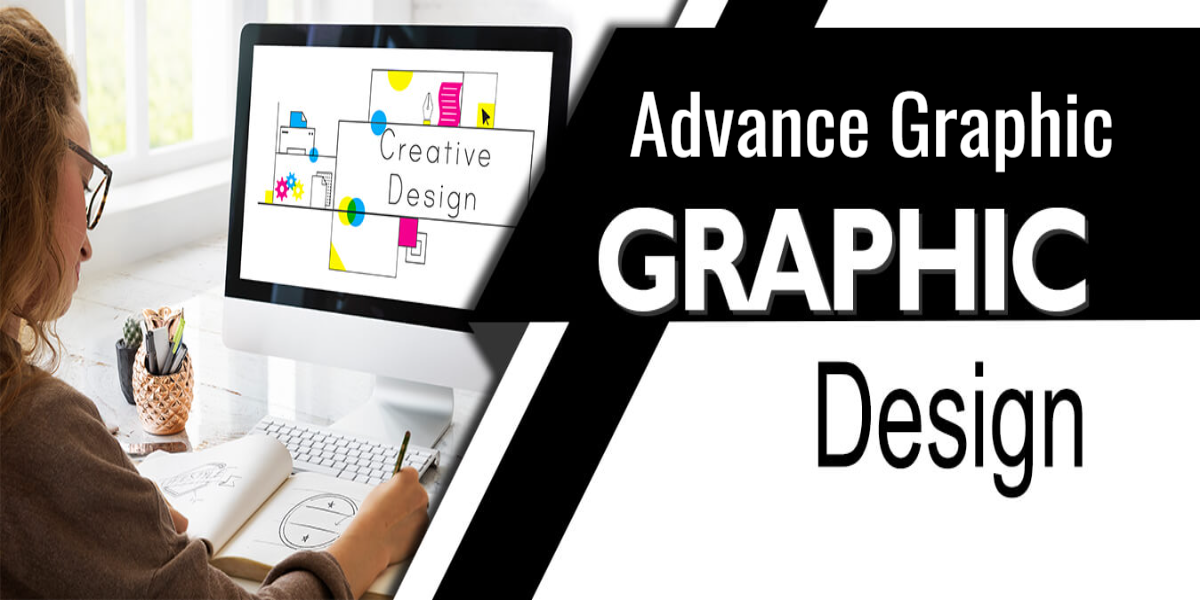about
ADVANCE GRAPHIC DESIGNING COURSE
Graphic designers are the ones who are particularly skilled in designing with a purpose, attracting, communicating with, and ultimately persuading the target prospect to achieve the goal. They can do this because of their thorough understanding of color schemes, typography, pictures, graphics, visual hierarchy, and design concepts. Advance Graphic design is a form of design, and visual communication is communication through images. Only a graphic designer could create the magazines, newspapers, flyers, posters, labels, bills, logos, brochures, visiting cards, banners, wrappers, hoardings, etc. that we see in our daily lives.
about
ADVANCE GRAPHIC DESIGNING COURSE
Graphic designers are the ones who are particularly skilled in designing with a purpose, attracting, communicating with, and ultimately persuading the target prospect to achieve the goal. They can do this because of their thorough understanding of colour schemes, typography, pictures, graphics, visual hierarchy, and design concepts.Advanced graphic designing involves the mastery of sophisticated design techniques, software, and creativity to create visually compelling and impactful visuals.Advanced graphic designers possess a deep understanding of color theory, typography, composition, and visual storytelling. They can seamlessly blend various design elements to evoke emotions and effectively communicate messages. Advance Graphic design is a form of design, and visual communication is communication through images. Only a graphic designer created the magazines, newspapers, flyers, posters, labels, bills, logos, brochures, visiting cards, banners, wrappers, hoardings, etc. that we see in our daily lives.
Course Content
The welcome screen
Understanding of interface.
Working with interface.
Working with tools.
Understanding color, objects and fonts.
Appling effects.
Working with bitmaps.
Assignments
Screen Introductions
Introduction to menu bar, tool box.
Get Knowledge of layers.
Creating image and opening image.
Color Modes, Bit Depth, Resolution.
Working with selection tools
Working with alteration tools.
Exploring Effects.
Correcting
Resizing & cropping
Saving
Assignments
Workspace Basics
Create the First Document
Page Management
Section Options
Text Frames
Edit, link, import, fit, transparency image.
Drop shadow
Working with tables
Applying colors
Working with styles
Document finalize
Assignments
Working With Documents
Drawing and Transforming Objects
Making and Saving Selections
Working with Shapes and Objects
Working with Color
Gradients, Pattern Fills, and Blends
Points and Paths
Working With Paths
Working With Layers
Working with Type
Drawing and Painting
Illustrator Effects
Symbols
Outputting Your Work
Assignments
Course Content
Introduction of CorelDraw.
The welcome screen
Understanding of interface.
Working with interface.
Working with tools.
Understanding color, objects and fonts.
Appling effects.
Working with bitmaps.
Assignments
Screen Introductions
Introduction to menu bar, tool box.
Get Knowledge of layers.
Creating image and opening image.
Color Modes, Bit Depth, Resolution.
Working with selection tools
Working with alteration tools.
Exploring Effects.
Correcting
Resizing & cropping
Saving
Assignments
Workspace Basics
Create the First Document
Page Management
Section Options
Text Frames
Edit, link, import, fit, transparency image.
Drop shadow
Working with tables
Applying colors
Working with styles
Document finalize
Assignments
Working With Documents
Drawing and Transforming Objects
Making and Saving Selections
Working with Shapes and Objects
Working with Color
Gradients, Pattern Fills, and Blends
Points and Paths
Working With Paths
Working With Layers
Working with Type
Drawing and Painting
Illustrator Effects
Symbols
Outputting Your Work
Assignments